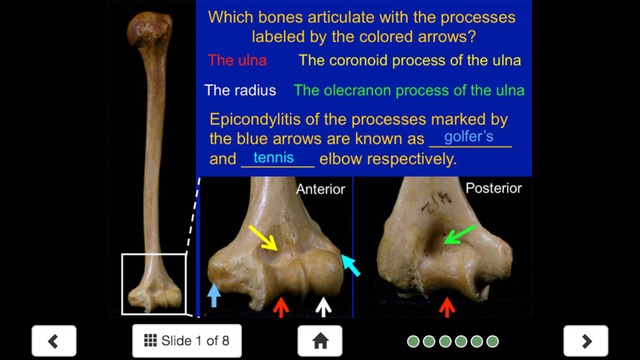MSK Anatomy Lite - SecondLook 1.0.1
Free Version
Publisher Description
The SecondLook Musculoskeletal Anatomy application is a review resource that provides a series of anatomical slides for users to self-test their level of knowledge and ability to recognize key human musculoskeletal structures and understand important clinically-relevant concepts. The slides in the SecondLookTM Musculoskeletal Anatomy application feature images from the University of Michigan Medical School's Anatomy & Plastination Labs. The SecondLookTM Musculoskeletal Anatomy Lite application is free to download and comes with representative sample pages. The complete SecondLookTM Musculoskeletal Anatomy mobile application can be purchased and contains sets covering the osteology of upper and lower limbs, the soft tissues of upper and lower limbs, and the human torso including superficial back anatomy at a level pertinent to first year medical students, nursing students, and other learners of the medical sciences. It allows users to review, self-evaluate, and test their knowledge of musculoskeletal human anatomy in order to be better prepared for examinations.
Requires iOS 6.0 or later. Compatible with iPhone, iPad, and iPod touch.
About MSK Anatomy Lite - SecondLook
MSK Anatomy Lite - SecondLook is a free app for iOS published in the Health & Nutrition list of apps, part of Home & Hobby.
The company that develops MSK Anatomy Lite - SecondLook is The University of Michigan. The latest version released by its developer is 1.0.1.
To install MSK Anatomy Lite - SecondLook on your iOS device, just click the green Continue To App button above to start the installation process. The app is listed on our website since 2016-07-11 and was downloaded 4 times. We have already checked if the download link is safe, however for your own protection we recommend that you scan the downloaded app with your antivirus. Your antivirus may detect the MSK Anatomy Lite - SecondLook as malware if the download link is broken.
How to install MSK Anatomy Lite - SecondLook on your iOS device:
- Click on the Continue To App button on our website. This will redirect you to the App Store.
- Once the MSK Anatomy Lite - SecondLook is shown in the iTunes listing of your iOS device, you can start its download and installation. Tap on the GET button to the right of the app to start downloading it.
- If you are not logged-in the iOS appstore app, you'll be prompted for your your Apple ID and/or password.
- After MSK Anatomy Lite - SecondLook is downloaded, you'll see an INSTALL button to the right. Tap on it to start the actual installation of the iOS app.
- Once installation is finished you can tap on the OPEN button to start it. Its icon will also be added to your device home screen.